20 Best Free Mac Apps for Productivity and Utility – If you’re looking to increase your productivity and get the most out of your Mac, you’ll want to check out our list of the top 20 free Mac apps for productivity and utility. From note-taking and task management to screen capture and video editing, we’ve compiled a list of the best free Mac apps to help you get things done. And the best part? They’re all completely free to download and use! Some of these apps even offer premium or pro versions for even more features, so you can choose the perfect one for your needs. So why wait? Start boosting your productivity with these top-rated free Mac apps today!
While some of the apps on this list do offer premium or pro versions, the free versions are more than sufficient for many users. However, if you really enjoy using a particular app and want to support the developers, you can always consider upgrading to the paid version. Don’t forget to try out the free versions of these apps before deciding to upgrade to the premium or pro versions.
20 Best Free Mac Apps for Productivity and Utility
If you’re new to Mac computers, you might be wondering which apps you should download and install to help you with your daily activities. Well, fear not! We’ve compiled a list of the 20 best free Mac apps for productivity and utility you might find useful. These apps are not only free, but they can also be very useful for a variety of tasks. Here are Top 20 Must-Have Free Mac Apps you might find useful:
1. Chrome or Firefox browser
While Safari is the default browser on Mac, other options like Chrome and Firefox also have their advantages. Firefox is known for its stable download speed when downloading large files, and Chrome has a variety of extensions for productivity that may not be available in Safari. You can download Chrome for Mac here and Firefox for Mac here.
2. VLC Media Player
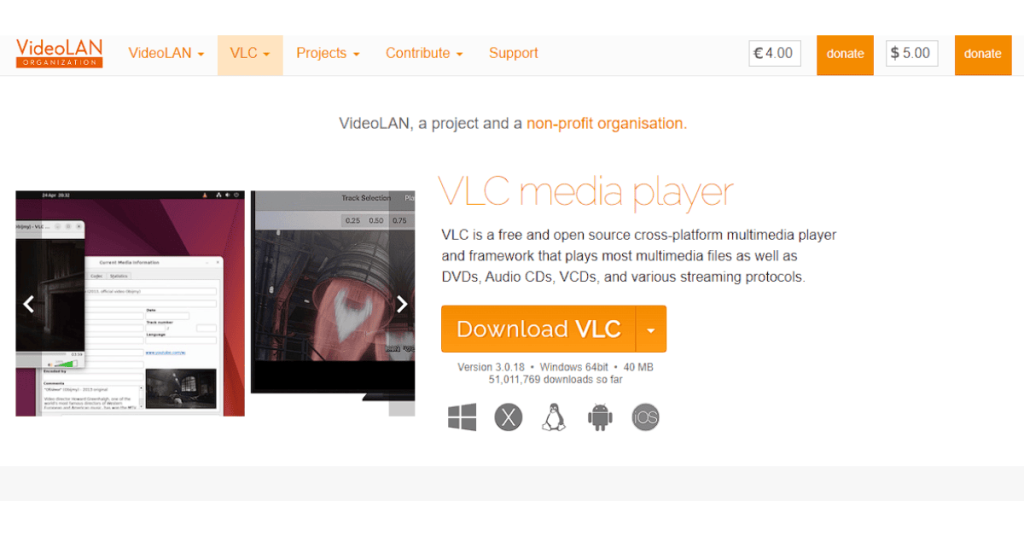
VLC is a multimedia player that can play a variety of audio and video formats without the need for additional plugins or codecs. It has been around for over 10 years and is continuously updated by the VideoLAN Organization. You can download VLC Media Player for Mac here.
3. The Unarchiver
This app functions similarly to WinRar on Windows, allowing you to open and extract various types of archived documents. It is available for free on the Mac App Store and is very lightweight. You can download The Unarchiver on the Mac App Store here.
4. Dnscrypt OS X Client
This app can help you access blocked websites without using a VPN. It takes advantage of the DNS system to allow for unrestricted internet browsing. You can download DNScrypt OS X Client here.
5. Alfred
Alfred is a productivity app that functions similarly to Spotlight search, allowing you to access anything on your Mac by typing keywords into the search bar. However, Alfred also includes additional features such as the ability to launch apps, perform web searches, and perform calculations.
6. Evernote
Evernote is a note-taking app that allows you to create, organize, and share notes, ideas, and lists. It also includes features such as the ability to add images and videos to notes, and access notes offline.
7. Pocket
Pocket is a bookmarking and content-saving app that allows you to save articles, videos, and other content to view later. It also includes features such as the ability to customize your reading experience and access saved content offline.
8. 1Password
1Password is a password manager that allows you to securely store and generate strong passwords. It also includes features such as the ability to auto-fill login information and secure notes.
9. Skype
Skype is a communication app that allows you to make audio and video calls, send messages, and share files with others. It is a popular choice for personal and business communication.
10. LibreOffice
LibreOffice is a free and open-source office suite that includes apps for word processing, spreadsheet creation, and presentation creation. It is a good alternative to paid options like Microsoft Office.
11. Adware Medic
Adware Medic is a security app that helps you remove adware, malware, and other unwanted software from your Mac. It also includes features such as the ability to scan for and block known malicious websites.
12. Lightshot
Lightshot is a screen capture tool that allows you to easily take screenshots and annotate them with text, arrows, and other drawing tools. It also includes features such as the ability to upload screenshots to the cloud and share them with others.
13. Dropbox
Dropbox is a cloud storage service that allows you to store and access your files from any device. It also includes features such as the ability to share files with others and access them offline.
14. Flux
Flux is a utility app that adjusts the color temperature of your screen based on the time of day. This can help reduce eye strain and improve sleep quality.
15. CleanMyMac X
CleanMyMac X is a cleaning and optimization app that helps you free up space on your Mac and improve its performance. It includes features such as the ability to remove unnecessary files, uninstall apps, and optimize system performance.
16. HandBrake
HandBrake is a video transcoding app that allows you to convert video files from one format to another. It is useful for converting video files to formats that are compatible with different devices or platforms.
17. GIMP

GIMP is a free and open-source image editing app that includes features such as the ability to adjust colors, clone and heal images, and apply filters and effects. It is a good alternative to paid options like Adobe Photoshop.
18. Audacity

Audacity is a free and open-source audio editing app that allows you to record, edit, and enhance audio files. It includes features such as the ability to remove noise, change pitch and tempo, and apply effects.
19. Caffeine
Caffeine is a utility app that prevents your Mac from going to sleep or activating the screensaver. This can be useful if you need to keep your Mac awake for a specific task.
20. LastPass
LastPass is a password manager that allows you to securely store and generate strong passwords. It also includes features such as the ability to auto-fill login information and share passwords with others.
So, thats it the Top 20 Must-Have Free Mac Apps, whether you’re a new Mac user or an experienced pro, these are the apps that we recommend you install on your device. Let us know in the comments which apps you already have installed on your Mac, and if you have any other recommendations for new Mac users.
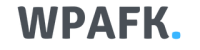


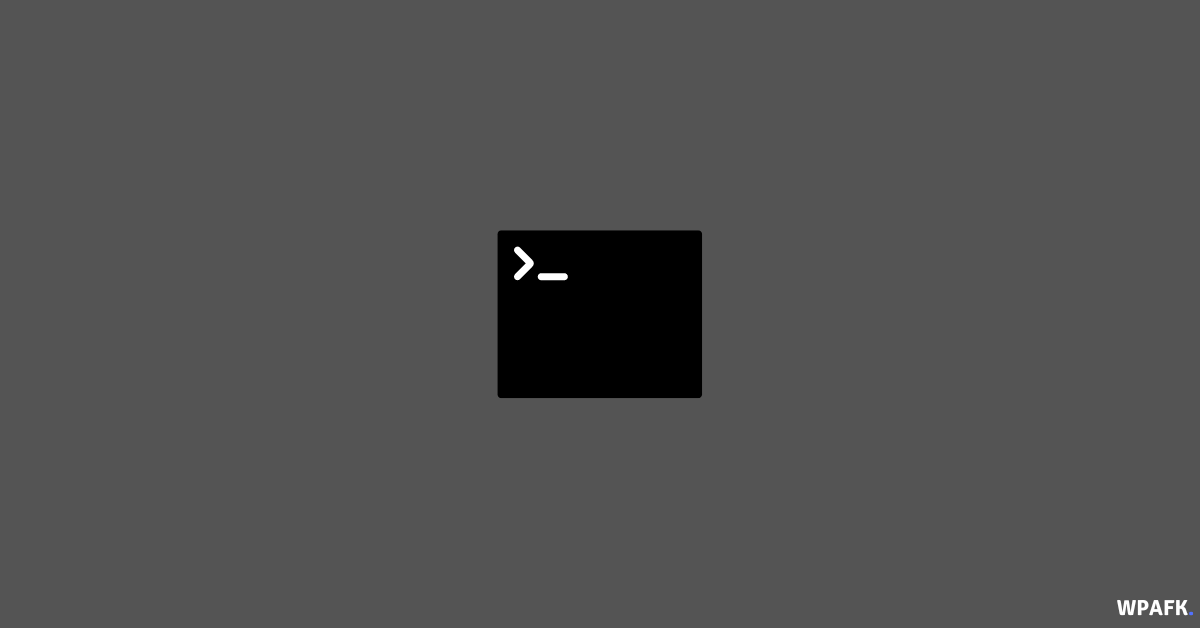
![4 Ways to Open macOS Terminal [macOS Beginer Guide]](https://www.wpafk.com/wp-content/uploads/2022/12/4-Ways-to-Open-macOS-Terminal.png)

