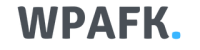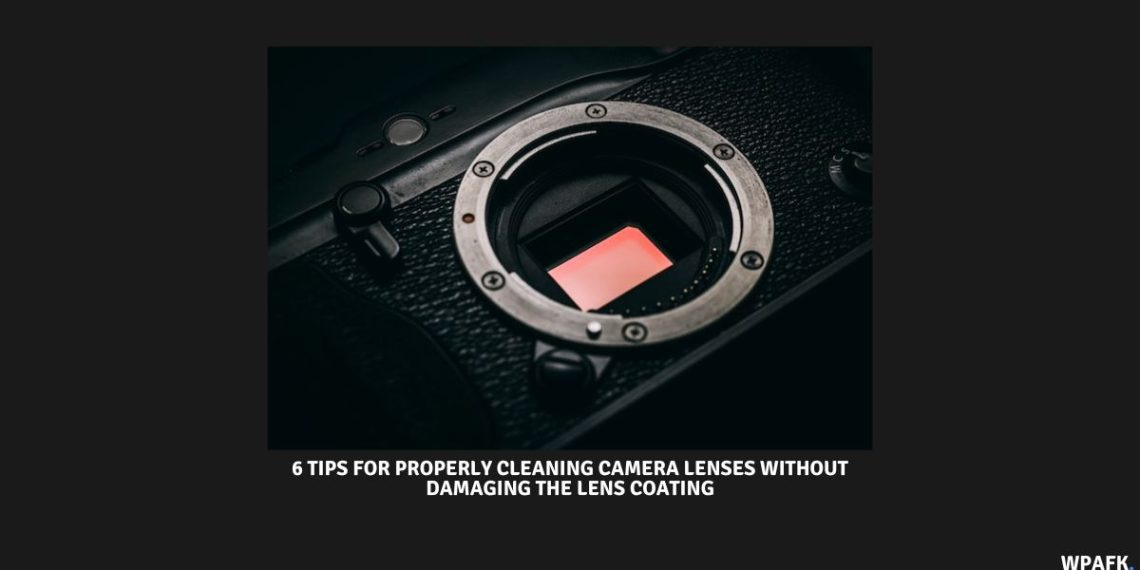6 Tips for How to Properly Cleaning Camera Lenses. To prevent damage to your camera, it is essential to pay attention to the proper way of cleaning camera lenses. The lens is a crucial part of the camera that is highly vulnerable to damage, whether from scratches or other unwanted elements.
Many people believe that cleaning camera lenses is sufficient with just a cloth and lens cleaner for eyeglasses, or even by wiping it with a shirt. However, using materials like shirts, which have coarse fibers, poses a significant risk of causing scratches and affecting the image quality captured by the camera.
Fabrics like shirts have rough fibers that may feel soft to the human body but are not suitable for camera lenses. If there is not sufficient coating on the camera lens, it can quickly get scratched.
When the lens has scratches, the image results are usually not sharp, and it can even cause multiple shadows due to the small scratches on the lens.
6 Tips for How to Properly Cleaning Camera Lenses Without Damaging the Lens Coating
In conclusion, whether you have an expensive or affordable camera lens, if you don’t clean the camera lens correctly, it can lead to various issues that will affect your image results. To avoid such problems, below are the 6 steps for properly cleaning camera lenses:
1. Ensure a Clean and Dry Environment
Before cleaning the camera, especially DSLR cameras with sensitive lenses, make sure the area you are using is clean and free from airborne dust. Do not underestimate the importance of a clean environment, as it can affect the cleanliness of the camera lens.
Choose a room with dry conditions and ensure all surfaces are clean. It is advisable to clean the camera lens on a higher surface, such as a table, to achieve better results.
2. Consider Lighting Conditions
Pay attention to the lighting conditions while cleaning the camera lens. Proper lighting helps to identify the extent of cleaning required. If you have a study lamp or a desk lamp, bring it closer to the cleaning area. Dust or small particles that are not easily visible will require more detailed cleaning. Cleaning during daylight is recommended for better visibility.
3. Disassemble the Camera Lens Carefully
Next step is to disassemble the camera lens carefully, especially the filter part. The camera filter is essential for filtering out dust and debris trying to enter the camera. Separate the camera parts and place them in a safe location where they won’t be accidentally touched while cleaning. It is advisable to place these parts on a cloth to provide a better grip and prevent them from falling.
If there are parts that haven’t been cleaned, cover them with a lens cap while waiting for the other parts to be cleaned. This prevents dust from entering the lens components. Be gentle while disassembling, and use the appropriate hooks to detach the lens safely.
4. Use a Dry Brush or Blower
When cleaning the camera lens, avoid using wet cloth or tissue, as they might contain dust or small particles that can scratch the lens. Rubbing the lens can cause damage as well. This aspect is often overlooked by beginners who have never cleaned a camera directly. Remember, the lens is the most sensitive and vulnerable part. Just like with eyes, if something gets in, rubbing will only cause more harm.
The right way is to use a dry brush or blower before using a cloth to clean the lens. Both these tools will eliminate dust and small particles before cleaning with a cloth. A dry brush acts like a broom, getting into small crevices without leaving scratches. Alternatively, use a blower to blow away the small dust particles from all the crevices.
5. Clean with a Microfiber Cloth
After using a blower or dry brush, the next step is to use a cloth. Use a microfiber cloth, as it is soft and easily absorbs and removes dust particles. It’s recommended to have two microfiber cloths—one specifically for the lens and the other for the camera body.
6. Use Recommended Lens Cleaner
After wiping with a cloth, repeat the process using a specific lens cleaner for better results. Not all cleaners are suitable, considering the lens’s sensitivity. It is best to buy a lens cleaner from the same vendor as your camera. Generally, these cleaners come with specialized tools that complement the process of cleaning camera lenses.
Read also : Lens and DSLR Camera Cleaner Recommendation
By following the steps for cleaning the camera lens mentioned above, hopefully, your camera lens will always be in excellent condition, and your photos’ results will always be excellent as well.