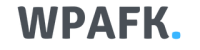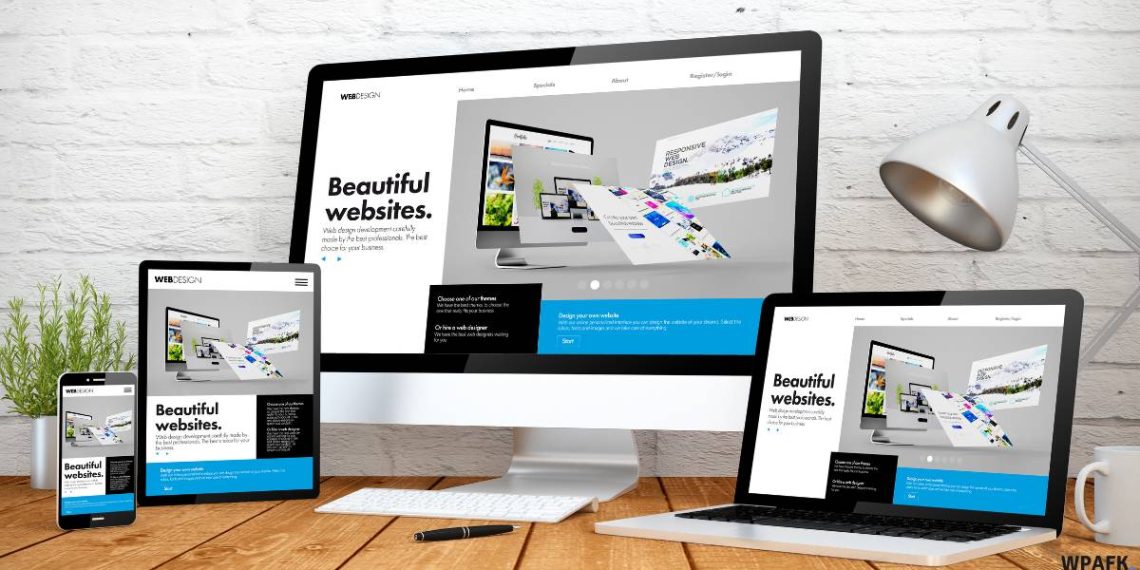How to Add Advanced Functionality to Your No-Code Website – As the world becomes increasingly digital, having a website is no longer an option, but a necessity. However, building a website from scratch can be time-consuming and require advanced coding skills. Fortunately, there are now no-code website builders that allow you to create a professional-looking website without any coding knowledge.
But what if you want to add more advanced functionality to your website? Can you still do it without coding? The answer is yes, and in this article, we will show you how.
How to Add Advanced Functionality to Your No-Code Website
1. Use Third-Party Integrations
One of the easiest ways to add advanced functionality to your no-code website is to use third-party integrations. Many no-code website builders, such as Wix, Weebly, and Squarespace, offer integrations with popular tools like Google Analytics, Mailchimp, and PayPal.
By integrating these tools into your website, you can track your website traffic, collect email addresses, and even accept payments without having to write any code.
2. Use Custom Code Blocks
Although no-code website builders are designed for those who have little to no coding experience, some do offer the option to add custom code blocks to your website. This can be particularly useful if you want to add advanced functionality that is not available through third-party integrations.
For example, you could add a custom code block to your website to display dynamic content based on user input, or to create a custom search bar that filters results based on specific criteria.
3. Use Pre-Built Widgets
Another option is to use pre-built widgets. Many no-code website builders offer a library of pre-built widgets that you can add to your website with just a few clicks.
These widgets can add a range of advanced functionality to your website, such as social media feeds, event calendars, and image sliders. Some no-code website builders even offer widgets that allow you to create custom forms, surveys, and quizzes.
4. Use APIs
If you have some coding experience, you can also use APIs to add advanced functionality to your no-code website. An API, or Application Programming Interface, is a set of protocols and tools for building software applications.
By using APIs, you can integrate your website with other software applications, such as payment gateways, social media platforms, and chatbots. This can enable you to create more complex and sophisticated websites that offer a range of advanced functionality.
5. Hire a Developer
If all else fails, you can always hire a developer to add advanced functionality to your no-code website. While this will require a financial investment, it can be a worthwhile one if you want to create a truly unique and sophisticated website.
When hiring a developer, make sure to communicate your goals and requirements clearly, and ask for examples of their previous work. This will help ensure that you find a developer who is the right fit for your project.
No-code website builders offer a range of powerful tools for creating professional-looking websites without any coding knowledge. However, if you want to add more advanced functionality to your website, there are several options available.
By using third-party integrations, custom code blocks, pre-built widgets, APIs, or by hiring a developer, you can add a range of advanced functionality to your website and create a truly unique and sophisticated online presence.
Also Read:
- Maximizing Your Online Visibility: A Guide to SEO for Beginner
- Pros and Cons of Building a Website Without Coding
FAQs
Q: Can I add advanced functionality to my no-code website without knowing how to code?
A: Yes, you can use various no-code tools and platforms that provide drag-and-drop interfaces to add advanced functionality to your website without any coding knowledge.
Q: What kind of advanced functionality can I add to my no-code website?
A: You can add various advanced functionalities to your no-code website, such as e-commerce features, user registration and login systems, custom forms, chatbots, integrations with third-party tools, and more.
Q: Do I need to have a specific type of no-code website builder to add advanced functionality?
A: No, you can use various no-code website builders, such as Wix, Squarespace, Webflow, Bubble, and more, to add advanced functionality to your website.
Q: Are there any limitations to adding advanced functionality to my no-code website?
A: While most no-code website builders and tools provide a wide range of advanced functionality, there may be some limitations in terms of customization and scalability compared to traditional coding. It’s best to research and compare different tools before choosing one that fits your needs.
Q: Can I add advanced functionality to my existing website or do I need to start from scratch?
A: You can add advanced functionality to your existing website by using various no-code tools and integrations. However, depending on the complexity of the functionality you want to add, it may be more efficient to start from scratch with a no-code website builder.