How to Install Google Camera on Redmi Note 12, Pro and Pro+ – Hey there! Recently, Xiaomi’s subsidiary Redmi announced the latest addition to their popular Note series: the Redmi Note 12, Redmi Note 12 Pro, and Redmi Note 12 Pro+. As with previous models, the camera is a major selling point for these phones.
The Redmi Note 12 Pro+ even boasts a 200MP camera! And the good news is that these phones are compatible with the Google Camera (GCam) mod. In this article, I’ll show you how to download and install GCam on your Redmi Note 12, Redmi Note 12 Pro, or Redmi Note 12 Pro+.
Redmi Note 12, Pro and Pro + Specs
The Redmi Note 12 Pro 5G and Note 12 Pro+ 5G are high-performing smartphones packed with features. Both models feature a 6.67-inch OLED display with a resolution of 1080×2400 pixels, a 120Hz refresh rate, and a touch sampling rate of 240Hz. The Pro Plus model also includes a 3,000mm2 VC cooling system, while the Pro model has a 2,000mm2 graphene-based cooling system.
Under the hood, both phones are powered by a MediaTek Dimensity 1080 6nm processor and Mali-G68 MC4 GPU. The Pro model has options for 8GB / 12GB LPDDR4X RAM with 256GB internal UFS 2.2 storage, and 6GB / 8GB LPDDR4X RAM with 128GB internal UFS 2.2 storage. Meanwhile, the Pro Plus model has 8GB / 12GB LPDDR4X RAM with 256GB internal UFS 2.2 storage.
Both models also run on MIUI 13 on Android 12, and have a wide range of connectivity options such as dual SIM, 5G, WiFi 6, GNSS, NFC, and USB Type-C. The Pro Plus has a 4980mAh battery with 120W rapid charging while the Pro model has 5000mAh battery with 67W rapid charging.
Trending : Download Google Installer Apk for All Xiaomi Phones
Camera Specs
Let’s talk about the camera specs. The camera capabilities of these phones are also noteworthy. The Pro model has a 50MP rear camera with a 1.56′′ Sony IM766 sensor, OIS, f/1.88 aperture, an 8MP camera with a 120° ultra-wide angle, f/2.2 aperture, and a 2MP macro camera with an f/2.4 aperture.
The Pro Plus model, on the other hand, has a 200MP rear camera with 1/1.4′′ Samsung HMX sensor, f/1.65 aperture, 7P lens, ALD, and OIS, 8MP camera with 120° ultra-wide angle and 2MP macro camera with f/2.4 aperture. Both phones have 16MP front-facing camera with an f/2.45 aperture.
Both phones take great photos, but with GCam, you can take even better low-light and detailed shots. The standard Redmi Note 12 also has a 48MP camera sensor with pixel binning technology and can also use GCam.
How to Install Google Camera on Redmi Note 12, Pro and Pro+
The best part is that you don’t even need to root your device to install GCam. The Redmi Note 12 series has Camera2 API support out-of-the-box, so you can easily download and install the GCam APK. I’ve included links to download GCam 8.7 by BSG and GCam 7.3 by Urnyx05, both of which are compatible with the Redmi Note 12 series.
Download GCam for Redmi Note 12 Series
- Download Google Camera 8.7 (MGC_8.7.250_A11_V3)
- Download Google Camera 8.6 (MGC_8.6.263_A11_V14)
- Download Google Camera 8.5 (LMC8.2_R8.Final.apk) [Recommended]
- Download Google Camera 7.3 (GCam_7.3.018_Urnyx05-v2.6.apk) [Most Stable]
To install GCam on Redmi Note 12, simply download the GCam APK, install it (don’t forget to enable unknow sources first), and grant the necessary permissions like Camera, Microphone, Storage, and Location. And voila! You can now use GCam features like Night Sight and Astrophotography Mode.
Recommended Settings
For those using GCam 7.3, I’ve also included some recommended settings.
- Download the config file here.
- Create a GCam folder and within that, a configs7 folder.
- Place the config file within the configs7 folder.
- Open the Google Camera app.
- Double tap on the black space next to the shutter button, tap on the settings option in the pop-up, load the config file and press the restore button.
- Then, open the app again. Enjoy!
If you have any questions about how to install Google Camera on Redmi Note 12, Pro and Pro+, feel free to leave a comment below. Happy Android!!
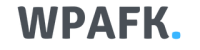



![How to see the FPS on a Xiaomi [MIUI]](https://www.wpafk.com/wp-content/uploads/2022/12/How-to-see-the-FPS-on-a-Xiaomi-MIUI.png)



